Need assistance setting up your Revel + Raise livestream? Have other questions about the event? We've got you covered!
Platforms
Registration, Check-In, and Bidding Tutorial
Click here to register for Revel + Raise Gala! You'll receive a registration confirmation email with a Ticket Code and instructions for how to check in and get ready to bid on our Virtual Auction or Raise the Paddle at the live event. After you register for Revel + Raise, it's time to claim your Ticket Code and check in so that you can participate in Raise the Paddle and Virtual Auction bidding! You personal ticket code appears in your event registration confirmation email. Need help finding that email? Option 1: Check in online: https://secure.qgiv.com/event/seattlerepauction/login/ Option 2: Check in on the Givi app (Recommended) To participate on your preferred web browser, go to our online event portal to log in. Step 1: Enter your personal Ticket Code. You can find the ticket code in your registration confirmation email. Step 2: Create an Account Step 3: Add a Payment Method Step 4: You’re All Set & Ready to Start Bidding! Step 5: You will now be logged in to your bidder account. You can verify you’re logged in by looking for your name and bidder number in the upper righthand corner of the event page. Step 6: If you click on your name or bidder number, you’ll be taken to your Bidder Dashboard. There, you'll see your auction activity. This is also where you can view and edit your ticket details, add a new payment method, or log out of the auction. Step 1: Download the Givi App Step 2: To be taken directly to Revel + Raise in the app, enter the event code you received after registration. You can find the code in your registration confirmation email. When you click “Go,” you’ll be logged directly into the auction. Step 3: Confirm or edit your ticket details. Step 4: Enter a Password Step 5: Enter your Payment Method Step 6: Allow push notifications so you can receive outbid alerts Step 7: You’re In! You can now browse items and swipe to bid. You're almost there! Step 1: Log in with your email address and password on the web portal or Givi app (whichever method you chose previously when you entered your Ticket Code). Step 2: Enter your payment method. Here's what the process looks like on a web browser or on the Givi app. On a web brower: Now you’re all set and ready to start bidding! You can verify you’re logged in by looking for your name and bidder number in the upper righthand corner of the event page. If you click on your name or bidder number, you’ll be taken to your Bidder Dashboard. There, you'll see your auction activity. This is also where you can view and edit your ticket details, add a new payment method, or log out of the auction. On the Givi app: Allow push notifications so you can receive outbid alerts. You’re in! You can now browse items and swipe to bid. How do I register for Revel + Raise?
How do I claim my Ticket Code and check in?


I want to check in using a web browser






I want to check in using the Givi app


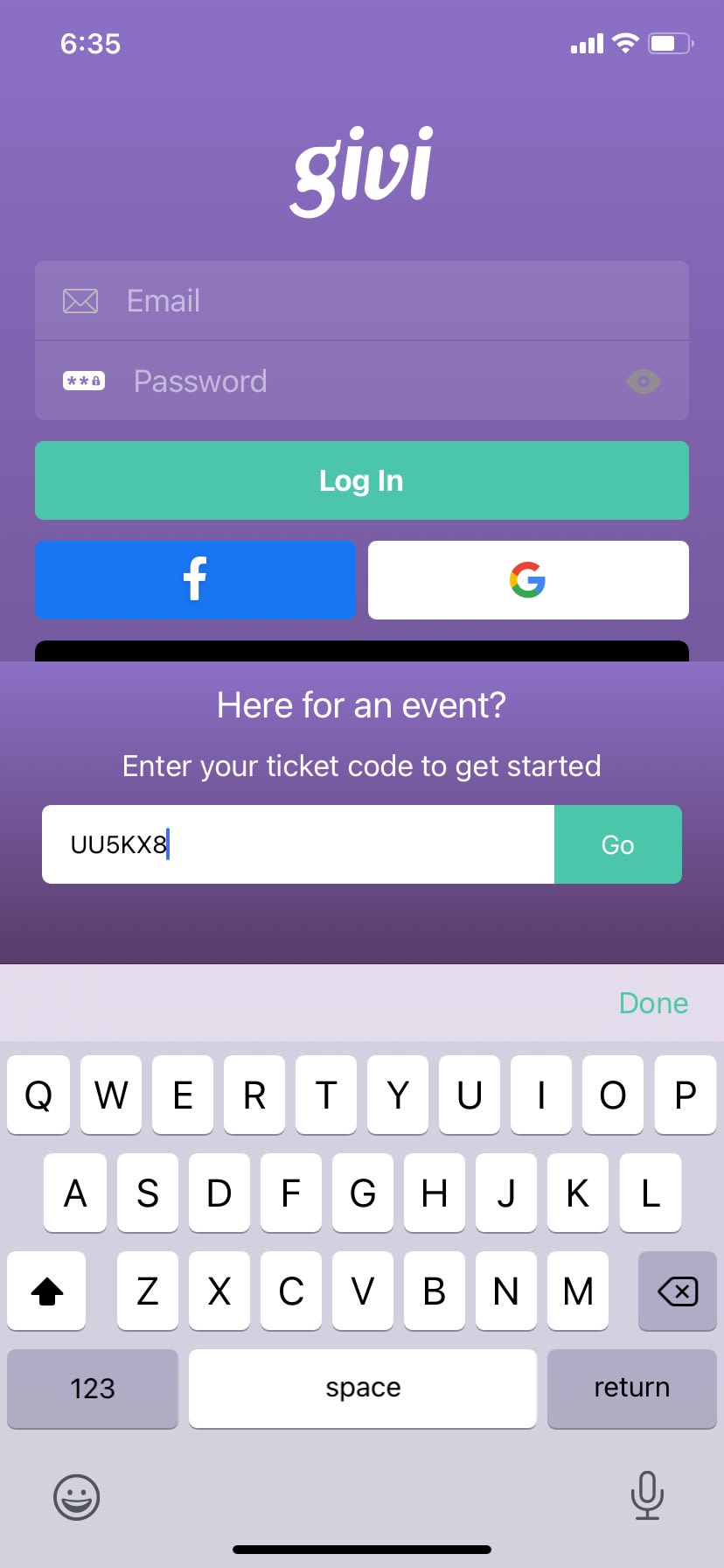



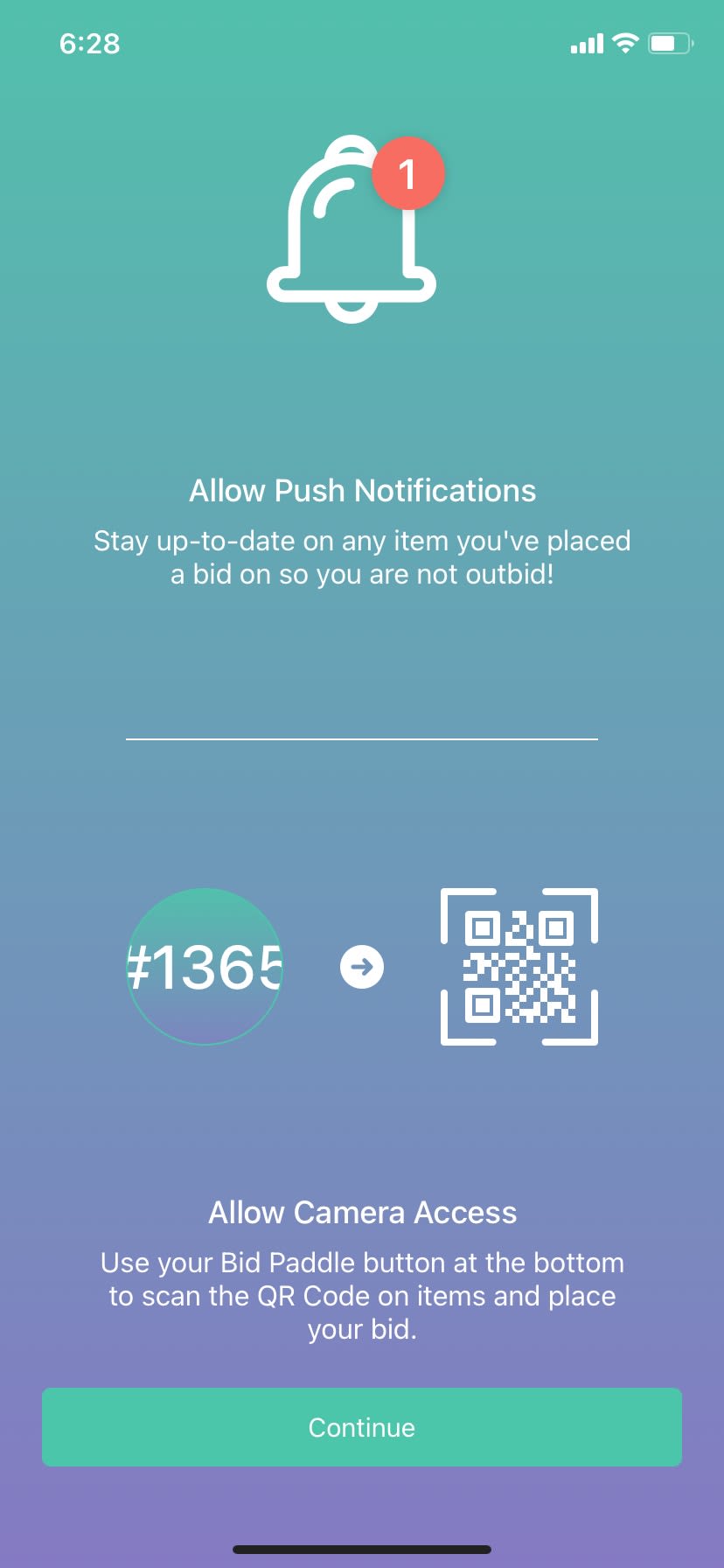
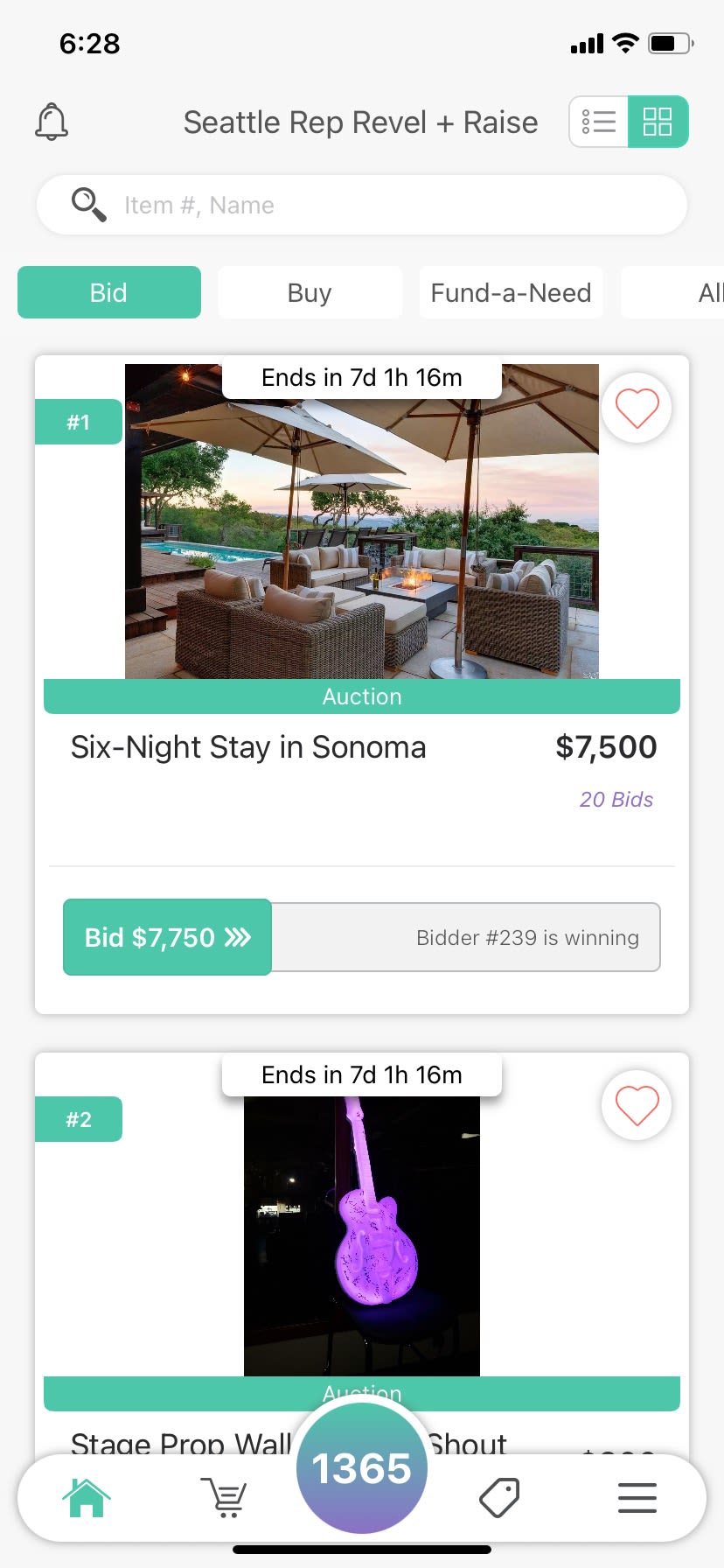
I have registered and claimed my Ticket Code. How do I get set up to bid on the Virtual Auction and Raise the Paddle?





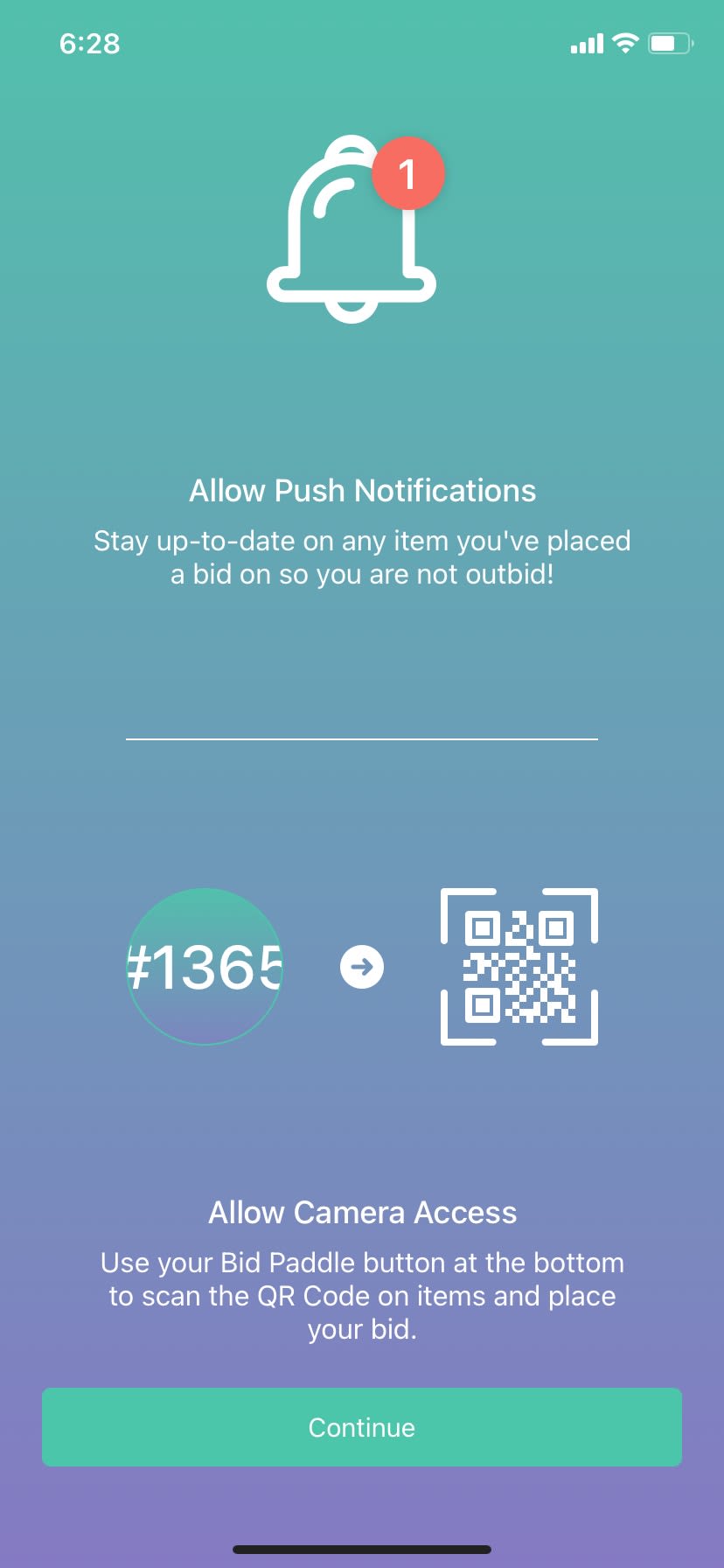
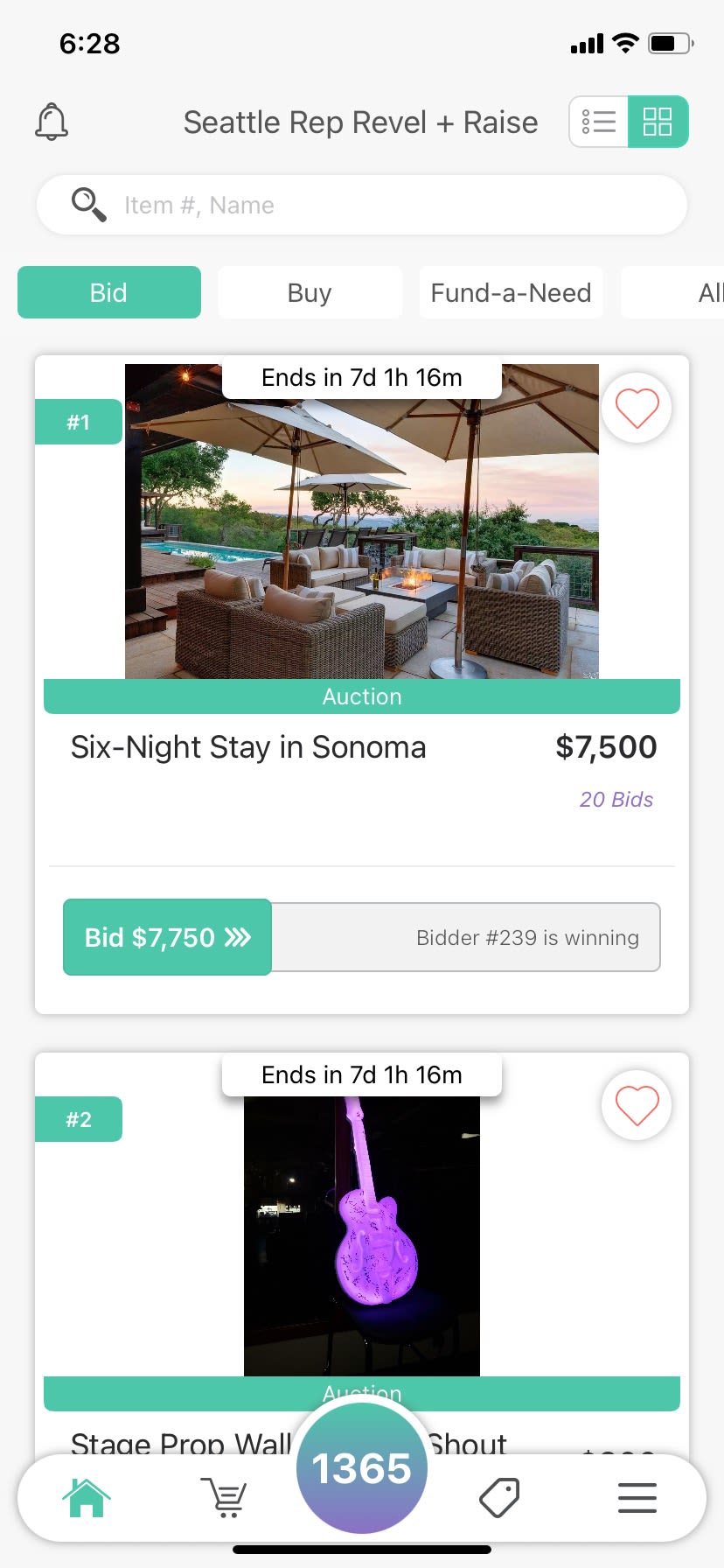
Technology Tips for An Optimal Streaming Experience
In the days leading up to Revel + Raise, registered attendees will receive a "Get Ready" email that includes the streaming link to the online event. Click through that link on the night of the event to watch. The event stream will be hosted on a private landing page through our partners at QGiv, accessible only to event registrants. If you did not receive your "Get Ready" or confirmation email after registering for Revel + Raise, please contact the Patron Services Office by phone at 206.443.2222, send a message, or (new!) via text at 206.347.0261. Note that the event streaming link will also be available to watch through Wednesday, March 17 at 6:30 p.m. PT (we recommend you begin the event video no later than 5 p.m. PT on March 17 to enjoy the full performance). We recommend having two devices on hand, if you are able, so you can easily watch the event and bid. Watching the livestreamed event on a television screen is ideal for optimum viewing, though a computer screen also works. Using a smart phone at the same time is helpful so you can access the auction and make donations without interrupting the event viewing experience. Whatever your technology set-up, we’re thrilled to have you! See below for some additional FAQs to help you set up your event stream. If you do not see the answer to your question, contact our Patron Services Office by phone at 206.443.2222, send a message, or (new!) via text at 206.347.0261 for assistance. What do you recommend as the most effective tech set-up to both watch Revel + Raise and participate in the auction and/or raise the paddle? We recommend having two devices on hand, if you are able, so you can easily watch the event and bid. Watching the livestreamed event on a television screen is ideal for optimum viewing, though a computer screen also works. Using a smart phone at the same time is helpful so you can access the auction and make donations without interrupting the event viewing experience (see the Registration, Check-In, and Bidding Tutorial and Donations sections of this FAQ for more information about donation set-up). Whatever your technology set-up, we’re thrilled to have you! I want to watch the Revel + Raise event on my smart TV. How do I set that up? If your smart TV has access to a YouTube app, or an external streaming device like Chromecast, Amazon Fire Stick, Apple TV, Roku, and some modern gaming consoles that can also connect to YouTube, you can stream Revel + Raise to those devices. As every device and tech set-up is different, here are a few resources to help you find the answers you need to prepare your specific devices: WikiHow: "6 Ways to Watch YouTube on TV" Do I need a YouTube account or paid membership to watch this event? You do not need a YouTube account or paid membership to watch the event. You do need to register for Revel + Raise in order to receive the private event streaming link. However, if you would like to participate in the chat box function where you can communicate with other viewers during the virtual performance, you must log into or create your own free YouTube account. How do I watch Revel + Raise?
On what device would watching this event work best?
I have some advanced streaming questions. Help!
Roku: "Viewing an Unpublished Video with the Roku YouTube App"
Donations
You can donate at any time leading up to or during the event. You can also Raise the Paddle during the live event! To donate via your web browser: From the event home page, click Donate at the top of the screen or on the white Donate Now button on the right side of the screen. Enter the required information and click Complete Donation. To donate via the Givi app: Login. Go to the home screen by tapping on the heart at the bottom of the screen. Click on the green button, Make Gift. Enter the amount you would like to donate, select your payment method, hit Review and Confirm. You’ll briefly be taken out of the app to a review page; look over your donation details and tap Complete Gift. To participate in Raise the Paddle: At that time from the Auction page, tap “Fund-a-Need" at the top of the screen and select your giving level. Text to Give option: Text the keyword RevelRaise to 50155 There are a few ways to support Seattle Rep outside of monetary donations!How can I donate during the event?
I’m unable to make a monetary donation at this time. How else can I support Seattle Rep right now?
More Questions
Need further assistance?
Contact our Patron Services Office for options by phone at 206.443.2222, send a message, or (new!) via text at 206.347.0261.
Jonelle Margallo, Shea Renne, and Reneé Albulario in Here Lies Love (2017). Photo by Navid Baraty.
